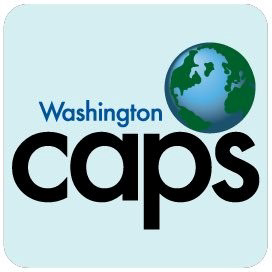SDOW Registration/Enrollment
Kindergarten Registration 2018-2019
If you are registering a Kindergartener for the 2018 – 2019 school year, please follow this link to get started:
SOAR! K-12 Summer Learning Experience Registration
If you are registering a student for the SOAR! K-12 Summer Learning Experience, please follow this link to get started:
New Students for 2018-2019: Start Here!
If you are new to the district, and need to enroll your students into the School District of Washington, this is the place to start! Follow the directions for each step below, and we’ll have your student enrolled and ready to attend classes in no time.
If you have a returning student, you’ll need to login to your Parent Portal Account and complete the forms listed under Student Reg. Info Update. For details, see the “Returning Students” section on Step 4, below.
Where indicated below, please print, complete, and return all required forms the first day of school, or if the student attends WMS or WHS, return the forms at registration.
PROOF OF RESIDENCY REQUIREMENT
Proof of residency must include the name of the parent or guardian of the student with a current mailing address. Actual proof of residence may be in the form of a property tax receipt, utility bill for the current month, a current pay stub with residence, and/or a signed affidavit indicating residency. Please provide documentation of your residence so enrollment in the school of residence can be initiated. (New and returning students who are entering 4th, 7th, and 9th Grades)
Step 1: Determine which building your student will attend
If your student is in grades K-6, please click the link below to find out what building’s attendance area your home falls in. This link will take you to First Student’s website, where you can enter your address to determine the correct building in which to enroll.
If your student is in grade 7 or 8, they will attend Washington Middle School (WMS).
If your student is in grades 9 through 12, they will attend Washington High School (WHS).
Pre-K students will attend our Early Childhood Center (ELC).
Step 2: Transportation Application (New and Returning Students)
You will also need to print and complete the Transportation Application for First Student, even if your student is not going to be riding a bus.
Step 3: Sign up for the Parent Portal (New and Returning Students)
The Parent Portal will allow you to view a great deal of information regarding you child’s educational progress. Class schedules, grades, and teacher email addresses are all accessible here. You’ll also be able to monitor your child’s lunch balance and Health Room visits. Additionally, you can update your contact information here without having to contact the school office. Sign up for the Parent Portal using the link below. If you already have a parent portal account, you can skip this step.
Step 4: Complete the Enrollment Form (New and Returning Students)
New Students (Except Preschool Students)
There is a great deal of information we need in order to get your student enrolled in the District, and we are now collecting this information online. In order to enroll your child, in Grades K – 12, you will need to contact the school office of the building your child will be attending (as determined by the First Stop Locator you used in Step 1). You will be given an “invite code” that you will use to create an enrollment account. Once you receive the code, go to: https://lumen.washington.k12.mo.us/lumen/invite Please note: You must use either Google Chrome or Mozilla Firefox to access the Lumen Parent Portal. Internet Explorer or Edge will not display the information properly. Also, you cannot complete the registration forms using a smart phone. The form will not be visible on a phone.
Click here to view a video tutorial on using the online registration system: Parent Instructions (video)
If you prefer a “hard copy” version of the directions, click here: Parent Instructions (document)
Also, please complete and print the Records Request Form, so that we can request your child’s school records from their previous school. This form is not online and must be printed and returned.
New Students at WHS: Along with this form, you will need to contact the Registrar at WHS to schedule an appointment for course scheduling, and so that they may contact your previous school to request records/transcripts. (636) 231-2170
New Preschool Students
If you would like to enroll your student into our Preschool program, please print and complete out the application linked below.
Preschool Application 2018-2019
Returning Students
Parents will update their student’s information through the Parent Portal. If you are the parent of a returning student, and have not signed up for Parent Portal, please follow the link below to sign up.
If you already have a parent portal account, but have forgotten your username and/or password, click the link below and fill out the Forgotten Password form.
Parent Portal Forgotten Password Form
If you have an account and are ready to complete the Registration Info Update, follow the link below to access the Parent Portal. Click on your child’s name and scroll down the page. At the bottom of the page, on the left hand side, you’ll see the section for “Student Reg. Info Update.” Click this section. It will populate the required forms on the right hand side of the screen. Click on, and complete all forms listed for each of your children.
Please note: You must use either Google Chrome or Mozilla Firefox to access the Lumen Parent Portal. Internet Explorer or Edge will not display the information properly. Also, you cannot complete the update forms using a smart phone. The form will not be visible on a phone.
Step 5: Student Handbooks and Academic Calendar (New and Returning Students)
Student handbooks contain all the pertinent information about a particular school, along with a copy of the school’s policies and procedures. Please follow the link below to view and/or print a copy of the handbook for your student’s school.
Step 6: Free and Reduced Lunch Form and Food Services (New and Returning Students)
Please print and complete the Free and Reduced Lunch Application Form, even if you don’t think you’ll qualify. The submission of this application, regardless of eligibility, is mandatory. If you prefer, you can simply decline to share further information, sign the form and include it with your enrollment materials. The signed form must be submitted at enrollment, even if it is not filled out completely. Additionally, please complete the MO HealthNet Survey.
You can click the link below to learn more about our District’s Food Services Department. Here you can view menus and nutrition information.
Food Services payments can be made online using the RevTrack system. Please follow the link below to access this system. Note: you’ll need to know your student’s Lumen ID number, which can be found on in the Parent Portal, or on your child’s schedule. (Also, please note, that various other fees can be paid using our RevTrack system.)
Step 8: Immunizations (New and Returning Students)
The School District of Washington is required by Missouri Statute to ensure that all students within our district are compliant with current immunizations standards. The statute states:
Section 167.181.1 It is unlawful for any student to attend school unless he has been immunized as required under the rules and regulations of the department of health and senior services, and can provide satisfactory evidence of such immunization; except that if he produces satisfactory evidence of having begun the process of immunization, he may continue to attend school as long as the immunization process is being accomplished in the prescribed manner. It is unlawful for any parent of guardian to refuse or neglect to have his child immunized as required by this section, unless the child is properly exempted.
If you have further question concerning Immunization requirements in the State of Missouri, please visit Missouri Department of Health & Senior Services.
http://health.mo.gov/living/wellness/immunizations/schoolrequirements.php
For information on required immunizations, click the link below.
Required Immunizations (New students, and returning students)
Please take note of the District’s Medication Guidelines by clicking the link below.
Medication Guidelines (New students, and returning students)
Various other health related forms can be located on our Health Services page.
Step 9: Building Specific Items (New and Returning Students)
Please check below for any items that are specific to your child’s school.
Early Learning Center
Augusta Elementary
Campbellton Elementary
Clearview Elementary
Labadie Elementary
Marthasville Elementary
South Point Elementary
Washington West Elementary
Washington Middle School (WMS)
Summer Newsletter (Important Dates and Registration Info)
Washington High School (WHS)
Student Parking – (This form is now online, please complete in Portal.)
Military Opt-Out Form (9th Grade Only, OPTIONAL – if not returned, we will assume permission is granted)
Senior Dues (Seniors Only – $15.00)
Step 7: Technology Forms and 1:1 Registration (New and Returning Students)
All students in the District will have access to technology throughout the day. As such, we must have a signed Acceptable Use Policy (AUP) on file for every student. The AUP will be completed electronically through the Parent Portal.
Students in grades 5 through 12, will be issued a 1:1 device that they will take home each day. If your student is in these grade levels, please click the link below to download the iBelieve Initiative Parent/Student 1:1 Handbook. The last two pages need to be completed, signed, and brought to school to be issued their device. We cannot issue a device without a signed 1:1 Agreement AND the One2One Risk Form.
Parent/Student 1:1 Handbook (Only students in grades 5 through 12)
The 1:1 Device Orientation video, referenced in the above handbook, can be viewed here.
1:1 Device Orientation Video (Only students in grades 5 through 12)
One2One Risk Damage Waiver program: The district offers an damage waiver/device protection plan through AJ Gallagher Risk Management, that enables patrons to save a considerable amount of money, should the student’s 1:1 device become damaged or lost. This is an annual fee that is paid through the One2One Risk webpage. Note for new students: You will have to be fully enrolled in our Student Information System, and then loaded into the One2One database, so you will not be able to enroll immediately. Please allow 1-2 weeks after enrollment to access One2One Risk, but it is important to complete your enrollment in the Damage Waiver program before the start of school. Returning students: You are already in the One2One database, and can sign up/renew at any time before school starts.
One2One Risk (Only students in grades 5 through 12)